How Google Keyword Planner used for keyword research!
Keyword Research!!
This is not a new topic for anyone who is into Digital Marketing.
If you are in the process of rolling out a new website, then there is a lot that goes into the process.
This process starts from the designing to the development of the website, from the content creation to the marketing strategy that you apply. I think 24 hrs are less to tackle each and every task.
I know there is much more going into your mind, regarding the development of your website and driving more and more traffic. But, don’t think of ignoring Keyword research.
I think you should spend enough of your time on keyword research.
There are a lot more keyword research shortcuts and tools available, that you can use as a most effective option.
We are going to talk here about one of the most important and known tools that Google has provided us with.
Google Keyword Planner!
But, the important question is how Google Keyword Planner used for keyword research.
We have discussed earlier the importance of keyword research in SEO, in order to rank high on SERPs.
There we have informed you about different kinds of Keywords. But this time I will tell you about the free tool provided by Google, which has been imagined to be one of the easiest and best ways of keyword research.
With this keyword research tool, you will be able to:
Boost your search engine rank.
Choose the best keywords, related and based on your industry, monthly searches and even more.
You will be able to learn more about competition.
Create a content calendar, which is based on the relevant long-tail keywords.
Know that which keyword will be the targeted one, based on the highest search volume.
I know that you can pay an access amount to get the highest quality keyword suggestion tools. But you don’t need to do that. Because you have access to a combination of free tools to get a quality list that will bring you quality results.
And we are going to talk on one of them, which is a Google product and that is Google Keyword Planner. We will talk about how Google Keyword Planner used for keyword research.
You can also go through our beginners’ guide for the keyword research process.
So, get ready to take the advantage of this free keyword tool to gain importance with the search engines and produce useful content for your readers.
So, let’s get started.
How Google Keyword Planner Used for Keyword Research
Google AdWords: Keyword Planner Tool
Yes! Google Adwords is the answer to the question of how Google Keyword Planner used for keyword research.
Google Keyword Planner tool has remained one of the favourites for many years.
For us, Google Keyword Planner is not only a good choice when you are starting a new website, but it can also be a best friend of yours as you grow and generate more content on the website.
The first and foremost benefit of this free tool is that it is easy to see. That means you will be able to pull the information directly from the Google.
This is the search engine which most likely you are going to target while optimizing your website.
Well, here in this guide I am going to show you how you can get the most SEO value from Google Keyword Planner.
So, how it is used:
Open the Google Keyword Planner
First of all, for using this free Google tool, you should be able to access to Google Adwords account.
If in case you don’t have an access to Google Adwords, then you can set up in a few minutes.

You just have to put some information about yourself and your business as well, as asked by them. Once you are done with the information, click “continue” and you are “in”.
The next step will take you to the login page of your Adwords account. Here, you have to click on the wrench icon in the toolbar at the right top corner of the page.

Now, from the drop-down menu, you have to select “Keyword Planner”.

As soon as you will click on the Keyword Planner under tools, you will be guided to the next page. This window will show you 2 options.
“Find Keywords” and “Get search volume and forecasts”.
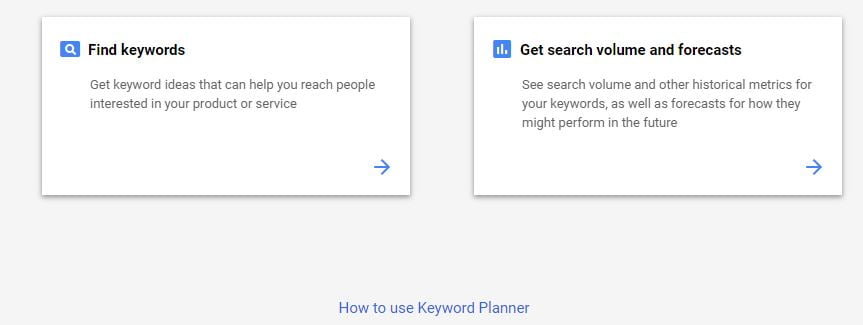
Find new keywords option will help you in getting keyword ideas that maybe help you to reach people, who all are interested in your product and service.
And
Get search volume and forecasts, you will be able to see search volume and other historical metrics for your keywords, as well as forecasts for how they might perform in the future.
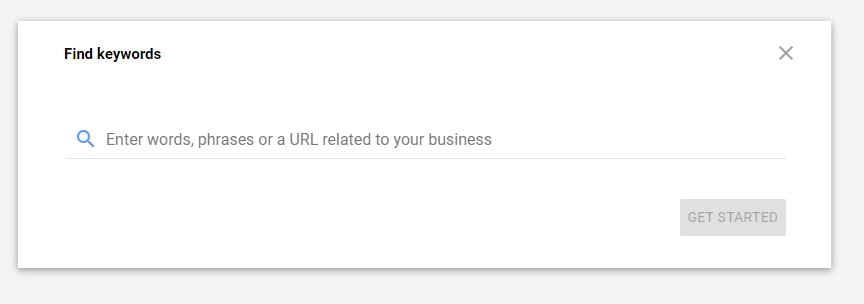
These two tools are enough to generate thousands of potential keywords.
Let us see how to find keywords using both the tools.
So, get started with the first option “Find new keywords”.
Find New Keywords
We can already imagine what this tool is meant for? “Find New Keywords” as the name suggests is ideal for searching or finding new keywords.
We can see here, that, the box says “enter words, phrases, or a URL related to your business”.
Please make note that the value you get from the planner is more or less largely based on the keyword or phrase you are going to enter here in the box.
So, it is mandatory to be more strategic about what you are going to type in the field or box.
Now you have three options here for you:
“Enter Words”
Here you can type a single word that defines your business.
For example Digital Marketing, Content Marketing or coffee or maybe weight loss.
By entering a single word you can actually access Google’s internal database of keywords related to different industries.
“Phrases”
If you are interested in typing “phrases”, then you are likely to type in “seed keywords”. You can get closely related terms as well.
I highly recommend using two to three keywords here.
For example: If you are running an e-commerce website related to cookies. You can type in here like “sugar-free cookies” or “low-carb cookies”.
“A URL related to your business”
This option is primarily for Adwords users.
Once you have entered your information related to your business here – or all of the three options, you are ready to click “Get Started”.

As soon as you will click “Get Started”, you will be guided to the next page. The page you will see the Keywords Result Page. We will discuss more on how Google keyword planner used for keyword research.
Before I move further on this, we have finished with our second option of “Get metrics and forecasts for your keywords”.
Get Metrics and Forecasts for Your Keywords
This tool will function and useful only when you already have a long list of keywords. If you want to check the search volume then the tool will be more useful. In other words, this means that this tool will not help you in generating new keyword ideas.
Now, what you have to do is simply copy and paste a list of keywords you might already have it, in the search field and click on “Get started”.
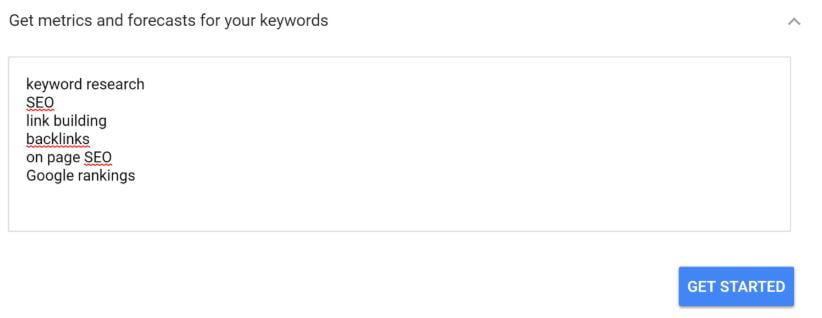
Well, nothing new. You will see the same result page, as you have seen while opting for “Find new keywords”.
But the only difference is that
Google will predict itself the number of clicks and impressions you may get from the keywords that you have entered, and,
You will only get data on the keywords you have entered.
But we generally use “Find new keywords”.
Let’s dive deep into the keyword research page result.
Keywords Result Page
We have discussed both the tools for searching or finding keywords. After clicking on “Get Started” we will be guided to the Keywords Result Page.
It may look like this:
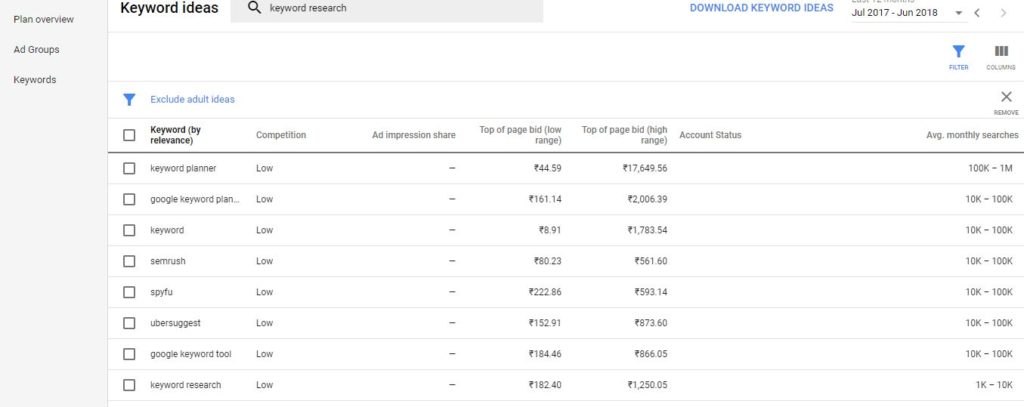
Now, on this page, you will notice 3 options given on the top of the page and that is
Locations
Language
Search Networks
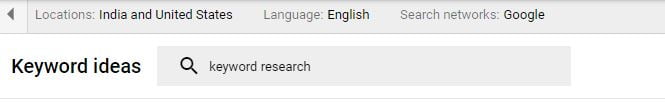
Let us discuss, what all these three mean here.
“Locations”
Simply, as the name suggests, it is the country or maybe the countries that you are marketing to.
“Language”
The language suggests that the language of the keywords used by you for advertising.
Locations and language are auto-based options. By default, language is set to English, in which you are going to advertise in India and US on Google.
But, if this is your target location and language, you can leave the options like that only. If you want to change it, you can also do that.
If you are based in France, you can choose to change the Location as “France” and also change the Language to “French”.
“Search Networks”
Search networks are basically when you choose your search network to Google or Google and their search partners.
The search partners are the websites which are also the search engines like Google and they are Google properties, just like YouTube.
I recommend that you leave it to Google only.
Well, let’s get back to the page again. The next very important thing that the page is providing us is with the option of “Filter”.
It is just at the top right corner. And seems like this:

As you will click on the Filter option, there will be a drop-down list which will be opened in front of you.
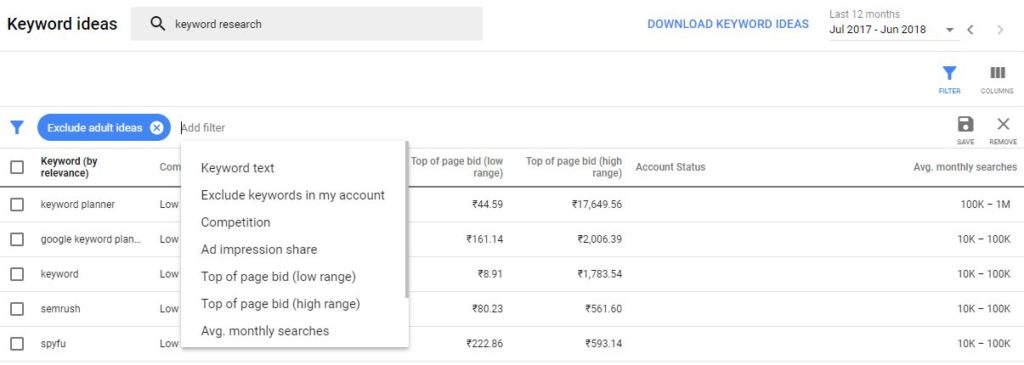
Ok, now let’s discuss each one of them. So starting with the Keyword Text, we will move further to the other options as well.
Keyword Text
When you click on Keyword Text, there will be an option of “Contains”. That means the keyword you will type herein should also be included in the main keyword and that is “Keyword Research”.
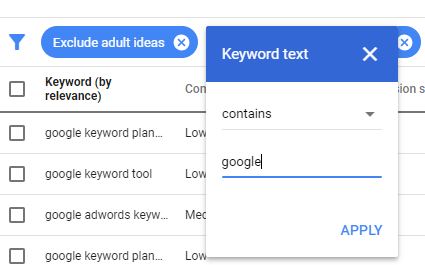
After typing your Keyword, as I have typed in “Google”, click “Apply” and you will find this.
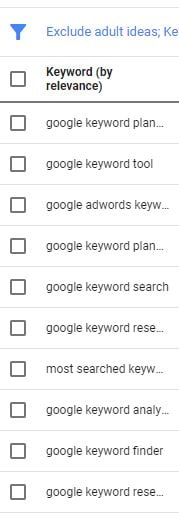
You can see that every keyword has “Google” included in it.
Exclude Keywords in My Account
This option will let you exclude the keyword or keywords you are already bidding on in Adwords.
Exclude Adult Ideas
Average Monthly Searches
This option is helpful for filtering out the most popular keywords which tend to be competitive.
You will be able to filter out those keywords that are not getting enough searches.
For Example
Let’s say you are not interested in the keywords which have the average monthly search volume below 3000.
So what you have to do is click on the “Avg. monthly searches” option. And write the value “3000” in the box and click “Apply”.
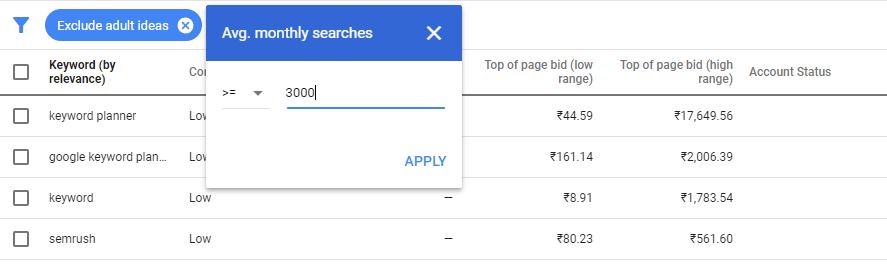
Competition
The Google Keyword Planner tool will show you keywords with “Low”, “Medium” and “High” competition.
But, the score will apply only to the Adwords competition and not the overall competition. So, I recommend you to leave this blank.
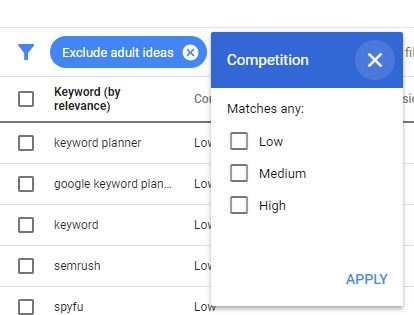
Ad impression share
We usually ignore this filter, because it applies only to Adwords.
Top of Page Bid
This option is applied, when you want to be at the top of the page.
This is basically how much you would expect to pay for your ad to be at the top of the page for the keyword you have entered.
Well, if you want to target only those keywords that are searched by potential buyers, you can set this to a certain amount.
You can see that there are two options given “Top of Page Bid (Low range)” and “Top of Page Bid (High range)”.
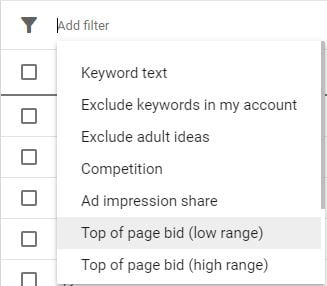
I usually recommend using “Low Range”. This is just a way to filter out those keywords that are without any commercial intent.
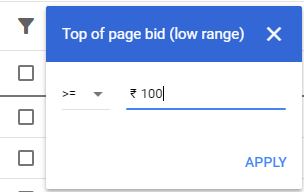
Organic Impression Share
This makes sure that how often your website may appear in the organic results for each and every keyword.
But, for this feature to use, you need to connect the Google Search Console to Google Adwords.
Organic Average Position
For ranking on any keyword in Google Organic, you need to get connected to Google Search Console, so that this can work properly.
So that is it for filtering.
Let us move towards our Keyword Result Page, to break down the actual keyword ideas.
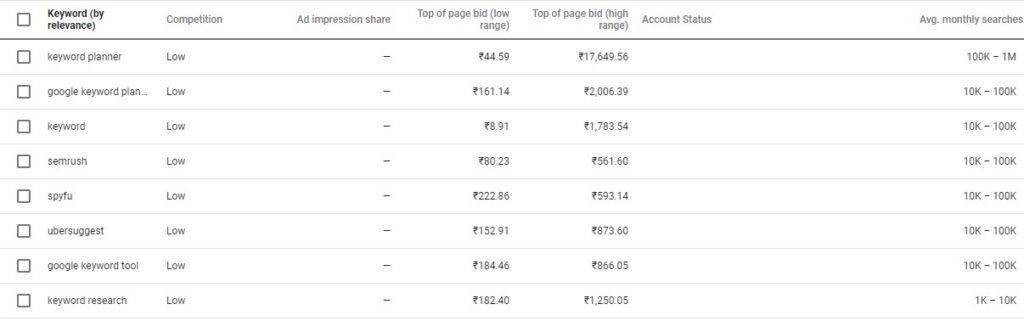
Choosing of Keywords
We have discussed above all the tools, options and features you can use within the Google Keyword Planner. It is the time for the last step under how Google Keyword Planner used for keyword research.
And that is- finding quality keywords so that you can optimize the content of your website.
This somewhat needs to be smart enough to choose the keywords.
Well, a lot more factors are responsible while choosing a keyword, because it is more of art than science.
Let’s learn all this with the help of examples. Maybe you will be able to get it easily.
For this, I am going to use “Find New Keywords” option.
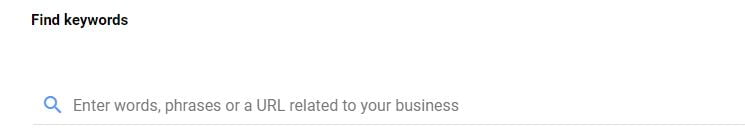
Firstly, you choose a keyword that is somewhat broad and which describes your product or service or your content idea.
For example
You are running a website based on Digital Marketing that gives you solutions to your problems related to increasing traffic.
Now you want to write a blog post about how to increase traffic, you definitely will not choose the keyword “Traffic”. This is because it does not describe to what you are going to write about.
So, we will take the keywords which can be helpful in driving more traffic to your website. And when it comes to the techniques of driving traffic, we most of the time talk about giving time to search for quality keywords.
So, make it easy and choose the keyword as “Keyword Research”.
Now, enter the keyword into the box and select “Get Started”.
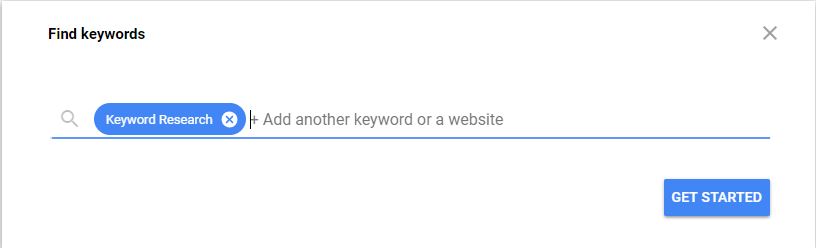
Let us take a look at all the keywords that come up.
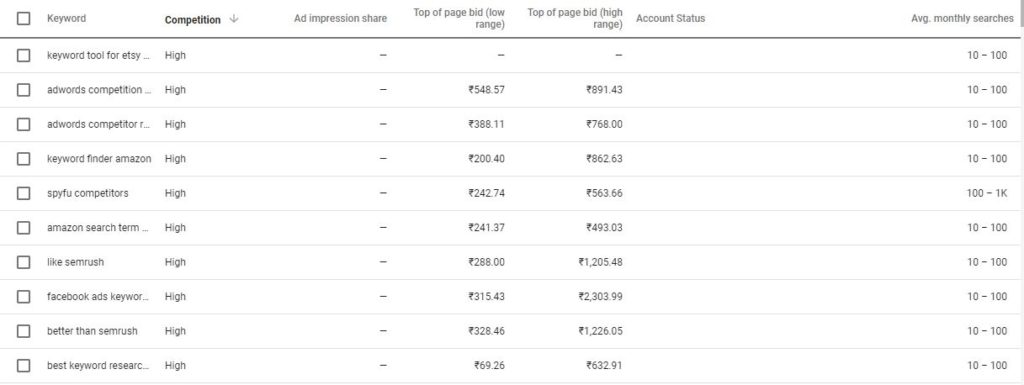
Now, the question that arises here is– which keyword to choose and how?
There are dozens of options available, but you should choose the ones based on these 3 criteria.
Firstly, Search Volume:
You should remember that the higher the search volume, the better the keyword would be.
This is basically mathematics. For any keyword, if the search volume is high, that means people are searching that particular keyword, more than any other. So you have to choose the keyword keeping in mind this first criterion.
Secondly, Commercial Intent:
We have to understand this. The higher the competition is and also the suggested bid, the easier it will be to convert the traffic.
Well, determining the potential of a keyword is basically an art than a science.
Thirdly, Organic SEO Competition:
You have to check out those websites that are ranking high. Here you will realise how hard it is to out rank them. Well, evaluating the competition of a keyword in Google’s organic search results is a hard nut to crack. You will better get an idea here about the Keyword Competition Analysis.
Last but not the least in how Google Keyword Planner used for keyword research is to download or export the file of the keywords found into an excel sheet.
So, you can download the Keyword ideas, you have got from the Keyword Planner tool.
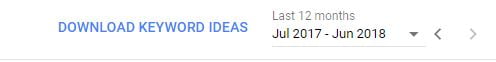
Well, it will make your search for relevant keywords easier.
Last Note
There is a massive list of tools available for Keyword Research. Google Keyword Planner is the first and foremost one that comes to the mind of a Digital Marketer first when it is the question of finding keywords.
Google Keyword Planner is an easy and reliable way of searching for related and relevant keywords.
As we have discussed above already about how Google Keyword Planner used for keyword research, I am sure you have got an idea how you can use Google Keyword Planner.
The keyword research tools available for finding keywords are:
Keywordtoo.io
Ubersuggest
SEMRush etc.
We hope the article how Google Keyword Planner used for keyword research is the solution to all those who are facing difficulty while searching for keywords using Keyword Planner.
So, stay tuned to our website, we will be back with some more exciting solutions.

